Welcome to the world of SSstory, your ultimate Instagram story downloader. Instagram stories have become a popular way to share moments with friends and followers. However, there are times when we come across a story that we want to save or revisit later. This is where SSstory comes in handy.
SSstory is a powerful tool that allows you to download Instagram stories online effortlessly. Whether you want to save a funny video, a stunning photo, or an insightful story, SSstory has got you covered. With its easy-to-use interface and fast download speed, SSstory ensures that you can save your favorite Instagram stories with just a few clicks.
Discovering SSstory: Your Ultimate Instagram Story Downloader
SSstory offers the best Instagram story downloader for seamlessly downloading Instagram stories anonymously online directly to your Android, iPhone, PC devices in HD quality for free with ease. With a user-friendly interface and intuitive design, navigating SSstory is a breeze. Simply visit the SSstory.app, paste the Instagram story link, and initiate the download with just a few clicks. Whether you're on Android, iOS, Windows, MacOS, or Linux, SSstory is compatible with all operating systems, ensuring accessibility for all users. You can also view the stories anonymously with our Story viewer feature. Say goodbye to the hassle of screenshots or screen recordings – SSstory provides a hassle-free way to save and enjoy your favorite Instagram stories offline.
What Makes SSstory Stand Out?
SSstory stands out from other online Instagram story downloaders due to its user-friendly features and convenience. Here's what sets SSstory apart:
- Easy-to-use interface: SSstory's interface is intuitive and straightforward, making it easy for users to navigate and download Instagram stories.
- No app or software need: Download stories online without occupying unnecessary storage.
- High-quality downloads: Download Instagram stories in full HD quality with a resolution of 1080p with our downloader.
- Download button: With just a click of a button, you can download your favorite Instagram stories effortlessly from any browser.
- Input box: Simply paste the copied story link into the input box, and SSstory will do the rest, saving you time and effort.
- Supports all types of Instagram content: Whether it's photos, videos, or reels, SSstory can download all types of Instagram stories, ensuring that you never miss out on any content.
How to Access and Use SSstory for Story Downloads?
Using SSstory for story downloads from Instagram is a breeze. Here's how you can access and use SSstory Saver:
To access SSstory, simply open your preferred browser and search for "SSstory" or visit the SSstory.app website directly.
To use SSstory, start by copying the story link from the Instagram app. Open the Instagram story you want to download and tap on the share button {Android, iPhone) or three dots or ellipsis (…) on the top right corner of the PC screen. From the options that appear, select "Copy Link" to copy the story link.
Next, paste the copied story link into the provided input box on the SSstory.app. Once you've pasted the link, click on the download button. SSstory will then process the link and start the download.
Step-by-Step Guide to Saving Instagram Stories with SSstory Saver
Saving Instagram stories with SSstory Saver is a simple process. Here's a step-by-step guide to help you get started:
1. Copy the Instagram story link from the app.
2. Open SSstory.app in your browser.
3. Paste the story link into the provided input box.
4. Click the download button to initiate the download.
5. Wait for SSstory Saver to process the link and download the story to your device.
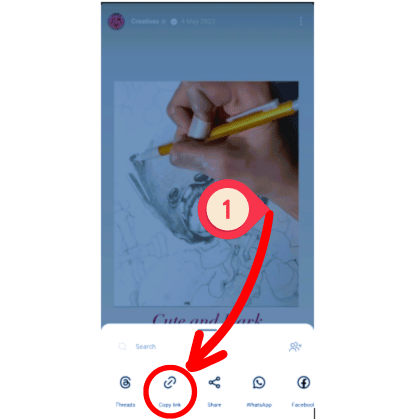
Copy the link
Go to the Instagram story you wish to download. click share on the story and select "Copy Link" from the context menu. Or, you can copy the link from the browser's address bar.
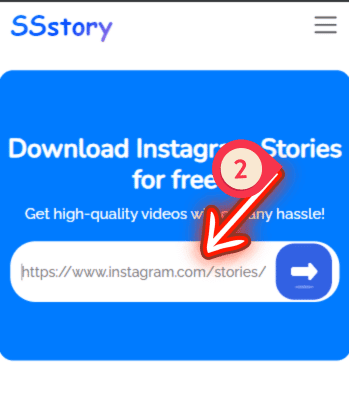
Paste the Link
Open your web browser and go to the SSstory.app. Once on the website, locate the input box where you can paste the copied Instagram story link.
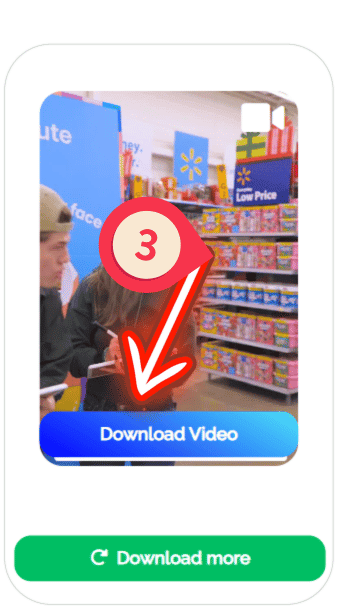
Download Media
After pasting the link, click on the "Download" to start the download process. Wait for the download to complete, and your story will be saved to your device.
Navigating the Story saver tool
To download or watch an Instagram story anonymously using SSstory Saver:
- Visit the SSstory.app.
- Enter the username of the Instagram account.
- View the stories anonymously.
- Or, choose the story and click "Download Video" or “Download Photo”.
Your download will begin automatically.
Tips for Efficient Use of a Story Downloader
Downloading Instagram stories with SSstory is a convenient way to save your favorite content offline for free. Here are a few tips to ensure an efficient experience:
- Use the story link: Make sure to copy the story link accurately from the Instagram app to ensure seamless downloads.
- Check download quality: Before downloading, ensure that the story is of good quality and worth saving.
- Manage downloaded content: Organize your downloaded stories in a dedicated folder to easily access them later.
Maximizing Download Quality
Downloading high-quality Instagram stories is a great way to preserve your favorite moments. Here are some tips to maximize the download quality:
- Choose carefully: Select the stories that you find most valuable or memorable to ensure the best download quality.
- Check resolution: Before downloading, check the resolution of the story to ensure it meets your quality standards.
- Avoid low-quality content: If a story appears blurry or low-quality, it may not be worth downloading. Prioritize stories that are visually appealing and clear.
Managing Downloaded Content
Managing your downloaded Instagram stories is an important part of using an story downloader. Here are some tips for managing your downloaded content:
- Create folders: Organize your downloaded stories into folders based on themes, users, or dates to easily find them later.
- Delete unwanted stories: Regularly review your downloaded stories and delete any that you no longer need or want to save storage space.
- Use on multiple devices: Transfer your downloaded stories to other devices such as PC or Mac for easy access and backup.
Features That Set SSstory Apart
SSstory offers a range of features that make it stand out as an Instagram story downloader. Here are some of its notable features:
Fast, Free, and Secure Downloads
SSstory provides fast, free, and secure downloads for all your Instagram story needs. With SSstory, you can download stories quickly and efficiently, without any limitations. Rest assured that your downloads are secure, and your privacy is protected. Whether you're a casual user or a dedicated Instagram follower, SSstory is the perfect tool for downloading stories and preserving your favorite moments.
Compatibility Across Devices
SSstory is compatible with Android, iPhone or tablet and all PC devices, ensuring that users can download Instagram stories regardless of their device preference. Whether you're using an Android smartphone or an iPhone, SSstory works seamlessly across platforms.
⚠️ Our tool is designed to assist you in downloading videos, reels, stories and posts that you've uploaded to your account. However, we maintain the right to refuse service if the tool is used to infringe upon the privacy or materials of others.
Read our ➡️ Terms of Service